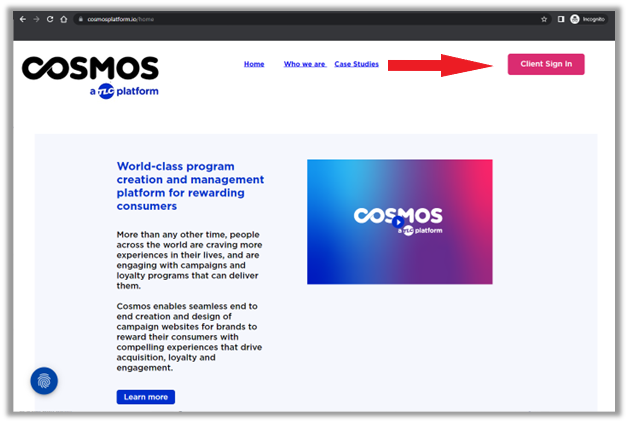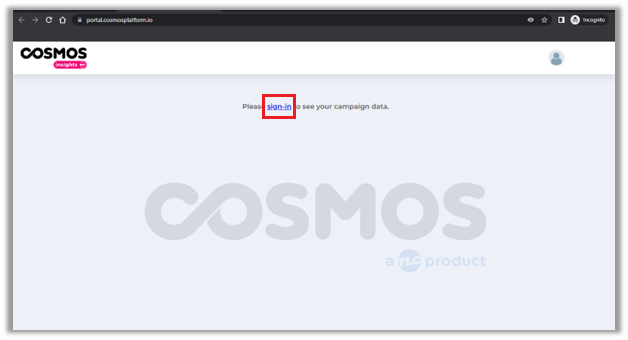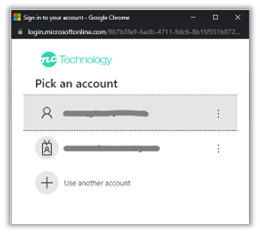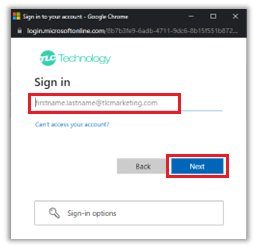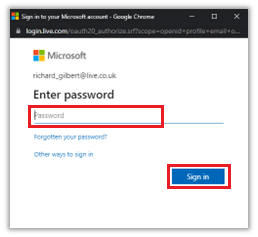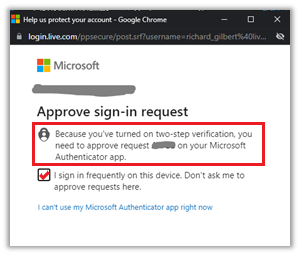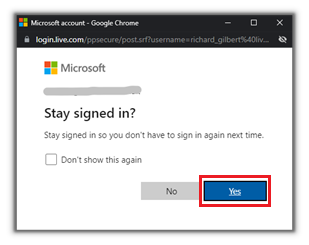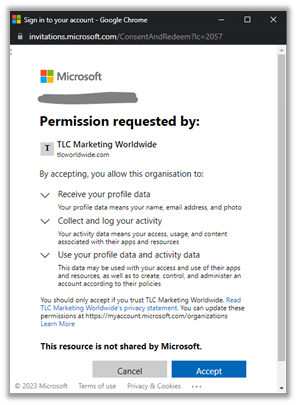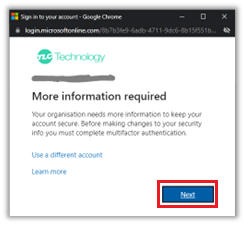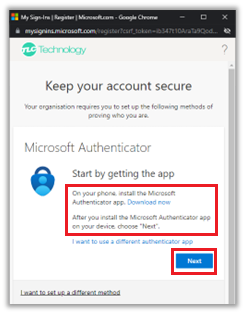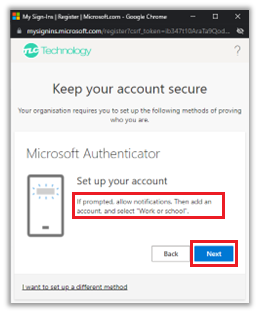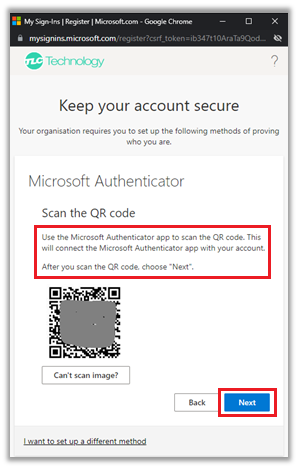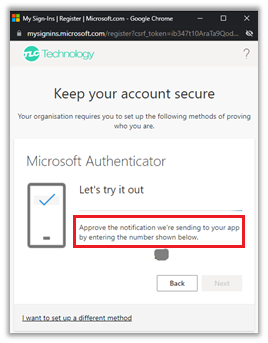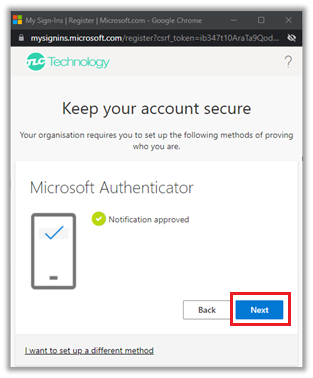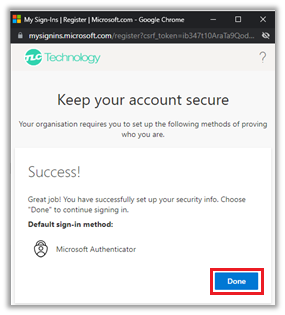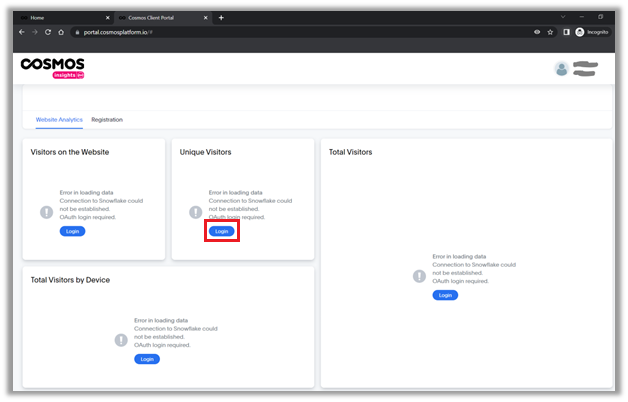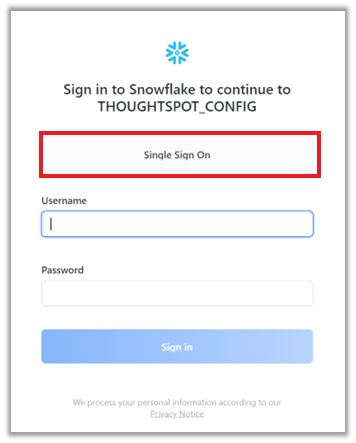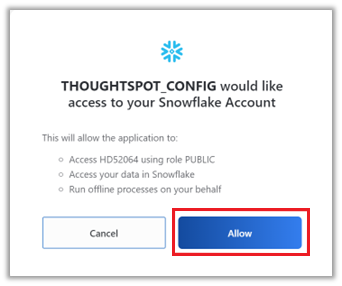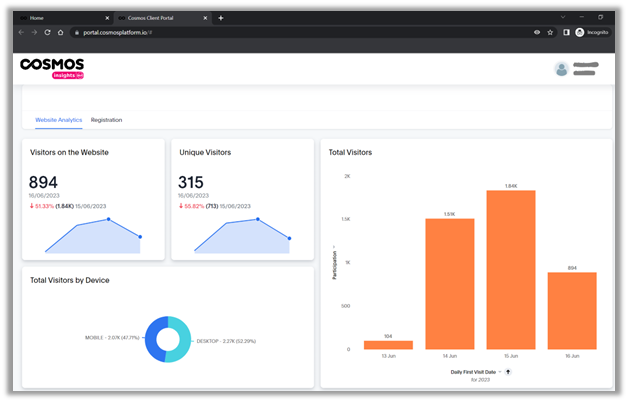The next steps relate to MFA. These steps are for Microsoft Authenticator App but you can use your preferred authenticator app or SMS.
- Open the Microsoft Authenticator App on your phone or “choose I want to use a different authenticator app” (install it if you do not have it or use SMS) and click Next
- Allow notifications on the Microsoft Authenticator App if prompted and then click Next
- Scan the QR codeshown on the screen and follow the steps to approve the notification
- Once the notification has been approved, click Next and then Done